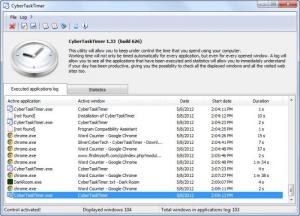CyberTaskTimer
1.32.611
Size: 2.27 MB
Downloads: 4062
Platform: Windows (All Versions)
When working on a computer, a question we all ask ourselves is "how did time fly so fast?" or "is it that late already?" The truth is that we can not keep track of time while working with various applications. This is what CyberTaskTimer can help you with. It will monitor everything, from software to simple explorer windows and it will tell you how much time you spend with them.
The installation process requires basic computer knowledge. If you know how to select a destination path and click a few buttons, you will have no trouble with this program. You can download and use it for free, on most Windows platforms, without needing to worry about system requirements.
CyberTaskTimer will list your executed applications on the lower half of its interface. Besides the names of the applications and active windows, the software also displays the time and date when you launch them, as well as how long they are active. This information is updated in real time. If, for example, you select the interface, an entry will be created in the list for the software itself. If you select an explorer window or click on the desktop, afterwards, another entry will appear, for explorer.exe.
Overall statistics can be found under a separate tab. A total duration is displayed for each application, on the left side of the the interface and a colored chart will illustrate this information on the right side. The statistics can be filtered, by clicking radio buttons, to show the timetables for the current day, the past day, week, month or year. They are not updated automatically in this section of the interface, but you can do it yourself by clicking a button.
The logs and statistics can be saved as files on the hard drive, with the options on the toolbar or in the File menu. You will also find a button for starting or stopping the timing process, accessing a more detailed log (in notepad) and for minimizing the program to the system tray.
Pros
CyberTaskTimer will log how long a window is active, in real time. It also provides you with general statistics, regarding the total time you spend with each window.
Cons
It is not possible to export the logs or statistics in Excel or other formats. CyberTaskTimer provides you with clear information regarding the time you spend in any application or window, making it easy to improve your working routine.
CyberTaskTimer
1.32.611
Download
CyberTaskTimer Awards

CyberTaskTimer Editor’s Review Rating
CyberTaskTimer has been reviewed by Frederick Barton on 11 May 2012. Based on the user interface, features and complexity, Findmysoft has rated CyberTaskTimer 5 out of 5 stars, naming it Essential